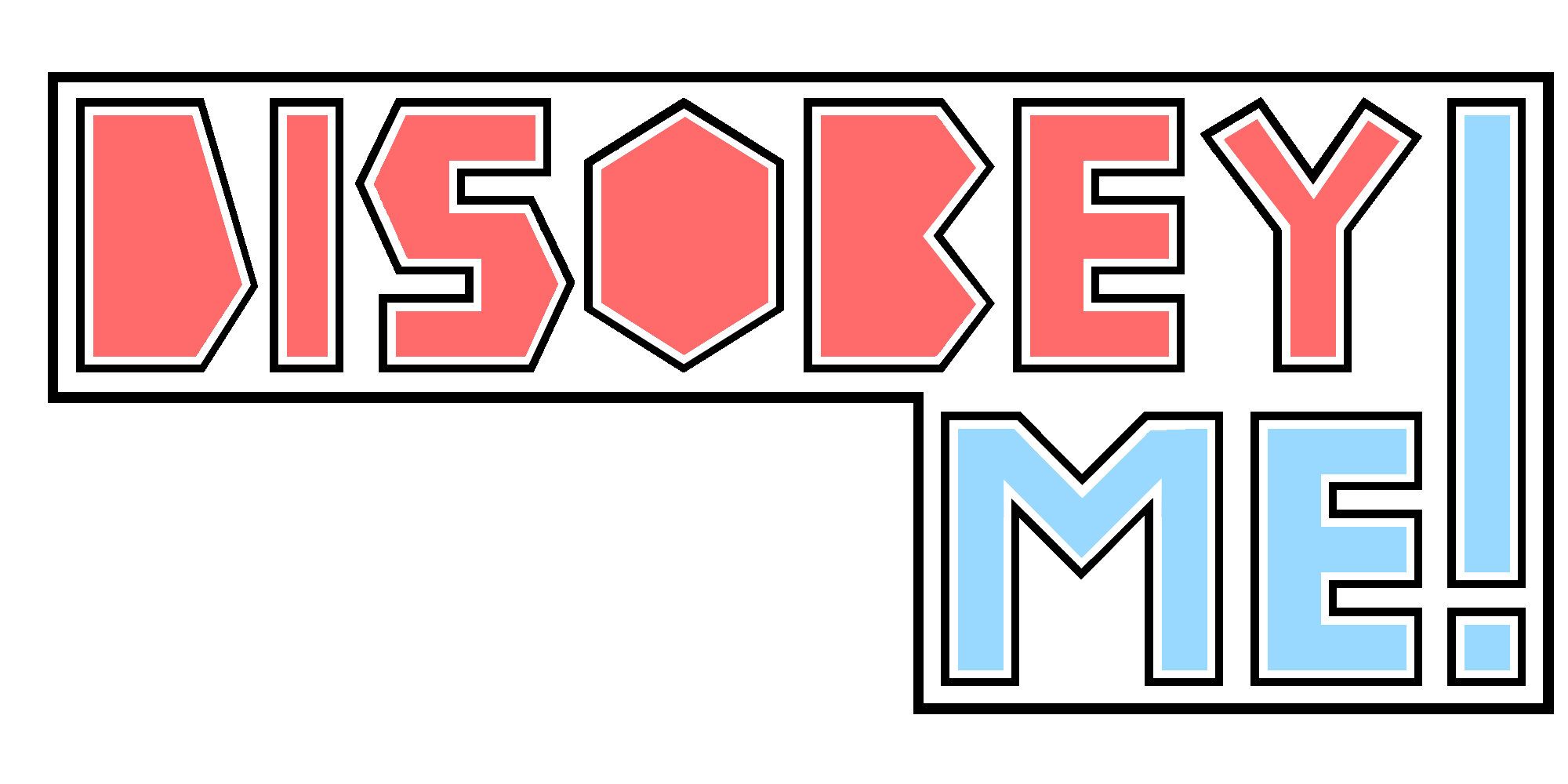How to start the game:
1.) Download the File and save it somewhere on your computer.
2.) The file is a .zip-Archive that needs to be extracted. On Windows, right click the zip-File and select "Extract All..." to turn the zip into a normal folder. If this isn't working, you can try using a program like IZArc to extract the zip-File.
3.) Now you should have a folder containing the file DisobeyMe_Demo.exe and a folder called DisobeyMe_Demo_Data. Simply double-click the .exe-File. IMPORTANT: The game can only work, when the .exe-File and the Data-folder are located in the same directory, so don't save them in different locations!
4.) After double-clicking the .exe-File, Unity's configuration window opens. There you can change the controls, set the game to full screen (uncheck "Windowed") and click "Play!" to Start the game.
Still having trouble running the game? Describe your problem in a mail and send it to feedback@disobeyme.com
Update to a new version:
Updating is really easy. Delete all the old files and download the new version. Your save files are stored seperately in a secure location so you can keep using them.
Back to main page